Edit an Account
Navigate to Cashiering > Accounts tab.
Use the Accounts grid to locate the desired account.
Click the Edit button.

Use the Edit dialog to make changes to an account.
When finished, click Update to save the changes.
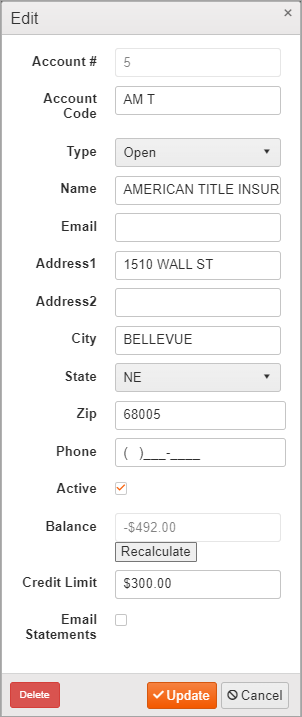
Keep the following in mind when editing:
-
Account # and Balance cannot be modified.
-
Inactive accounts are not allowed to make charges. You can change an inactive account back to active by checking the Active checkbox.
-
Line Item type will not be an option unless the account balance is $0.00.
-
Use the Recalculate button to adjust the system balance.
-
Use the Delete button to delete a customer’s account. Click Delete on the warning message to confirm the action.
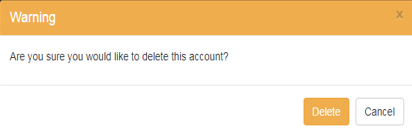
For more information, see Accounts Tab.