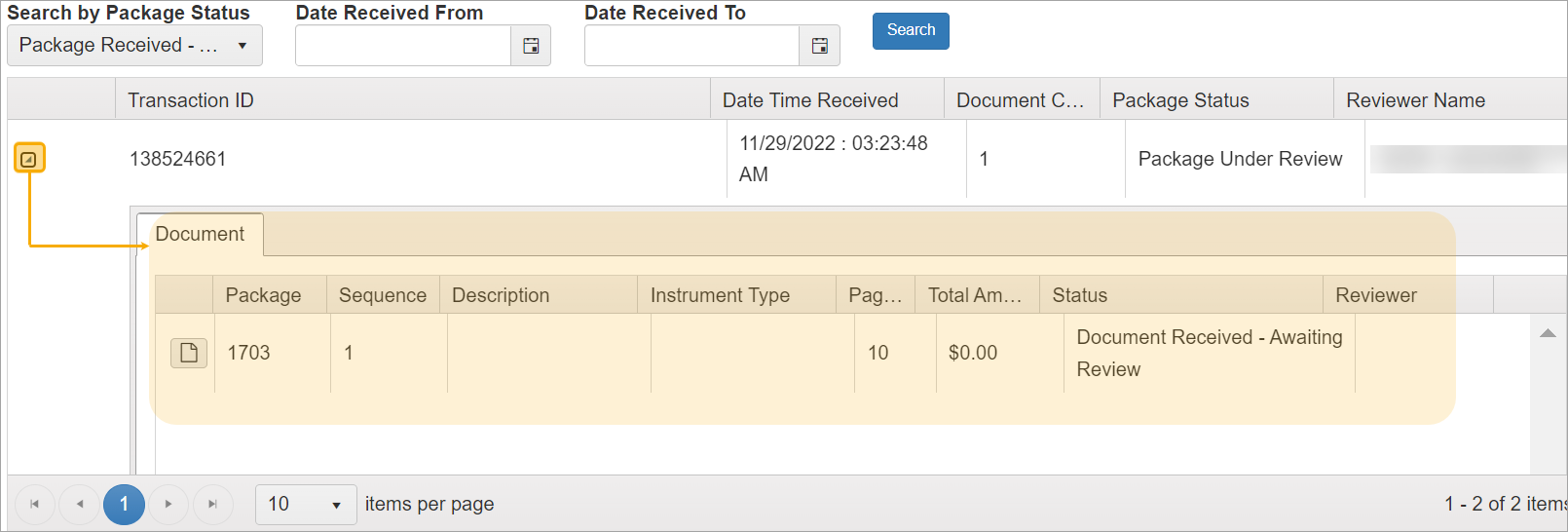eRecordings
GRIDS uses ERXCHANGE as the processing portal for all eRecordings.
Navigate to eRecordings.
The eRecording Packages screen gives an overview of the status of both new packages and those which have already been processed. The images in the packages can be viewed along with some basic information submitted with new packages and captured for processed packages.
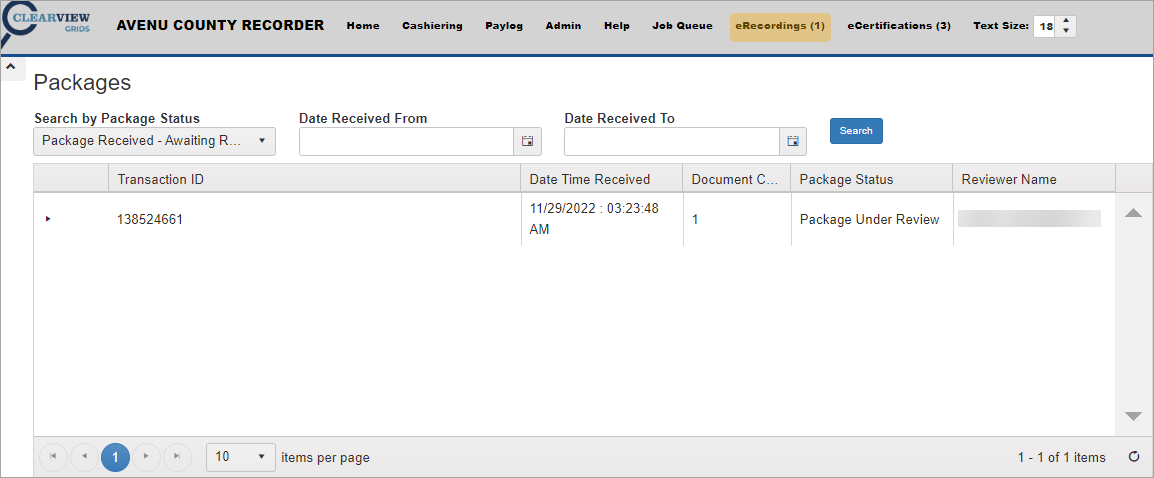
You can search for eRecording packages by selecting a status.
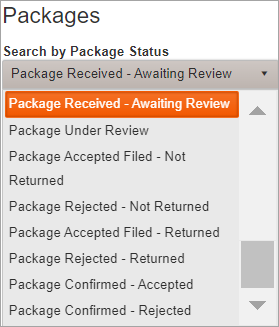
You can search by entering from and to dates.
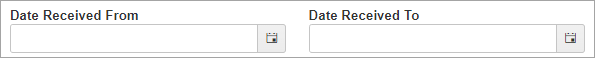
After setting your search criteria, click the Search button to bring up the eRecording package.

The package documents are displayed in the grid and their details are broken into columns: Transaction ID, Date Time Received, Document Count, Package Status, and Reviewer Name.

When you click on the eRecordings menu option, current document packages will be listed in the grid.
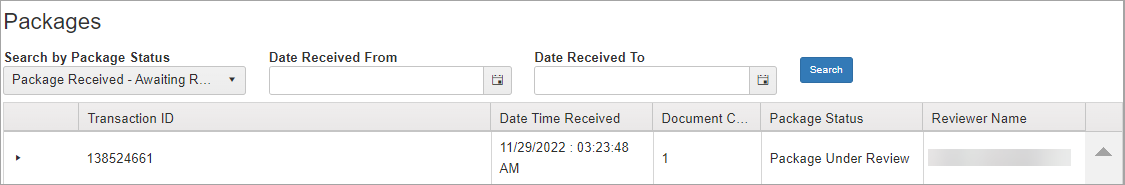
Navigation tools allow you to work with the grid contents.
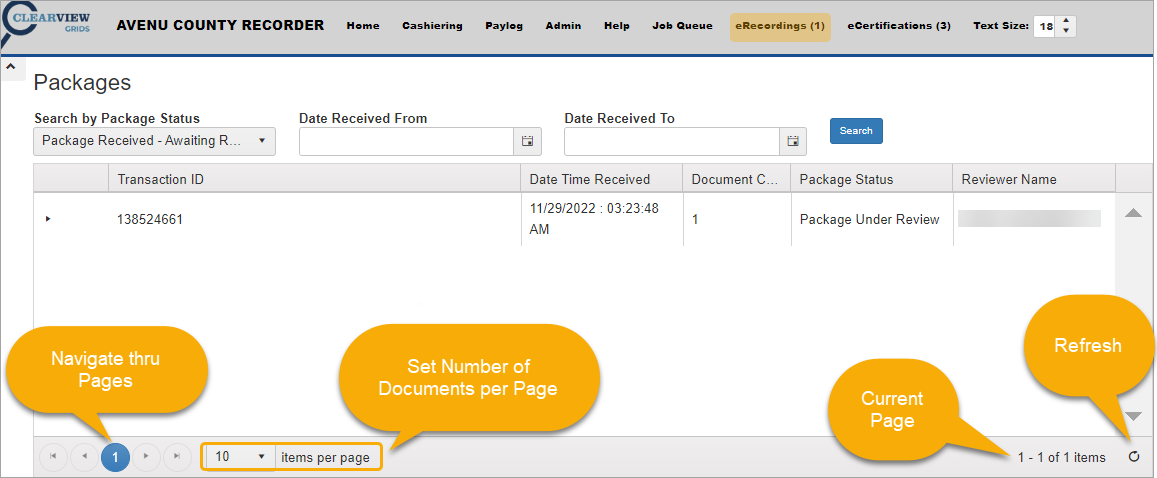
Clicking the carat in the first column expands the item. More information is shown in the Document columns: an image link, Package number, Sequence number, a Description if available, the Instrument (or Document) Type, Pages, Total Amount, Status, and Reviewer name.